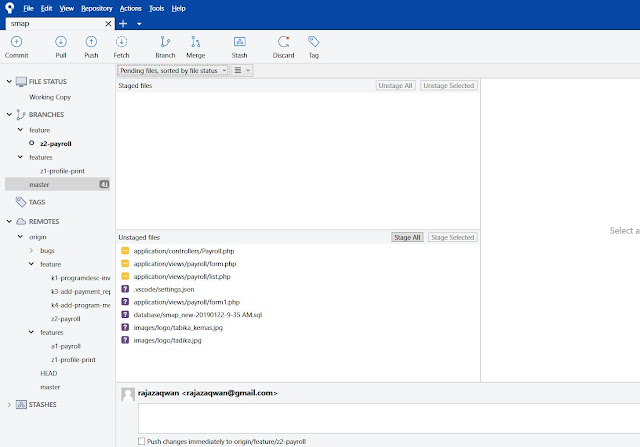Type of join in SQL
What is SQL join? SQL join is a combination of data or records from two tables. A join also will locates related column values in the two tables. There are a several types of join that we can learn : 1) Inner Join This type of join will select the matching values in both tables. Syntax for inner join SELECT column-names FROM table-name1 INNER JOIN table-name2 ON column-name1 = column-name2 WHERE condition 2) Left Join This join will select the first left-most table to be matching with the right table records. Syntax for left join SELECT column-names FROM table-name1 LEFT JOIN table-name2 ON column-name1 = column-name2 WHERE condition 3) Right Join This join will start by joining the second right-most table and matching with left table records. Syntax for right join SELECT column-names FROM table-name1 RIGHT JOIN table-name2 ON column-name1 = column-name2 WHERE condition...