STEP TO PUSH, PULL. REQUEST MERGE AND MERGE IN GITLAB
There are a few steps than we can follow tp push, pull, request merge when we work on GitLab :
1) Open your Sourcetree app and choose which branch and project you want to commit.
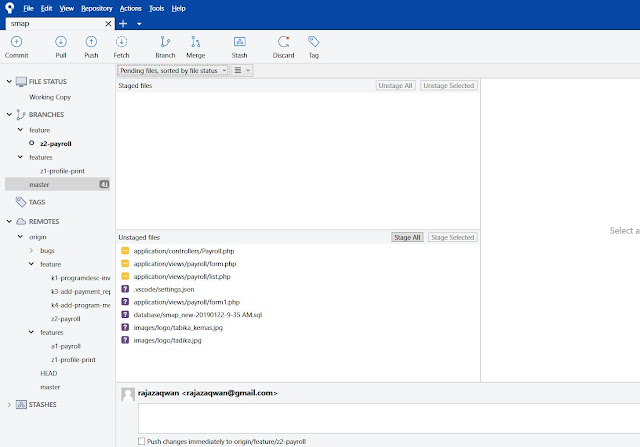
2) After that, you can choose which project and stage the project.
3) After stage the project, click the commit button.
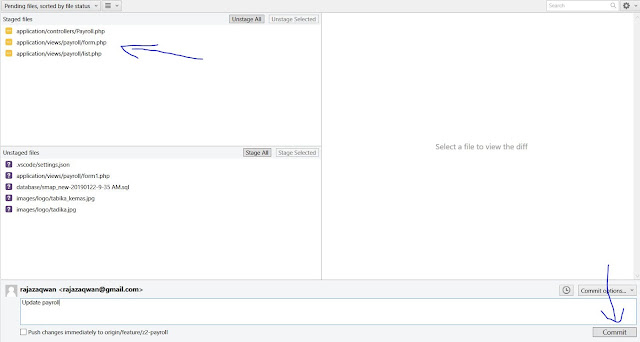
4) After commit, now you can push your project to your remote.
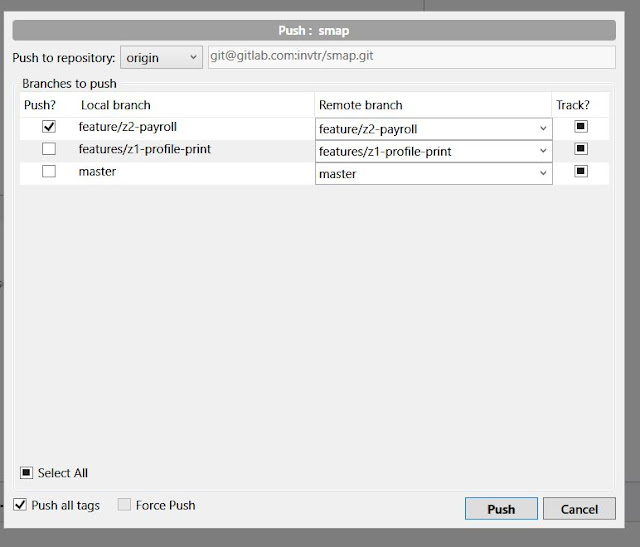
5) Now, open your Gitlab and you can request merge.
6) After your merge request has been approved, you can go to your Sourcetree and push the latest project.
1) Open your Sourcetree app and choose which branch and project you want to commit.
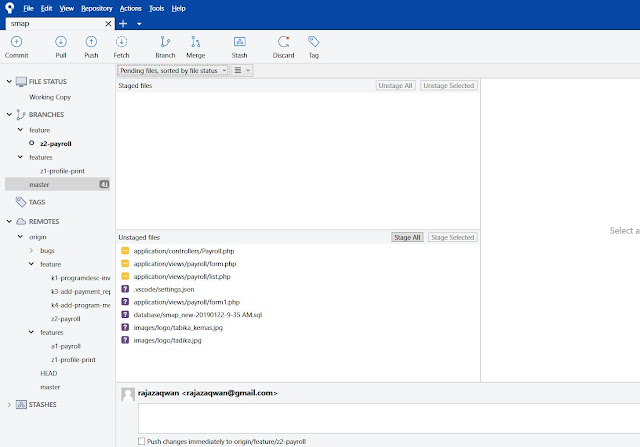
2) After that, you can choose which project and stage the project.
3) After stage the project, click the commit button.
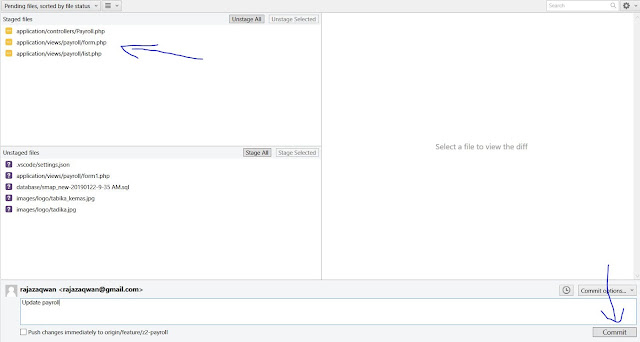
4) After commit, now you can push your project to your remote.
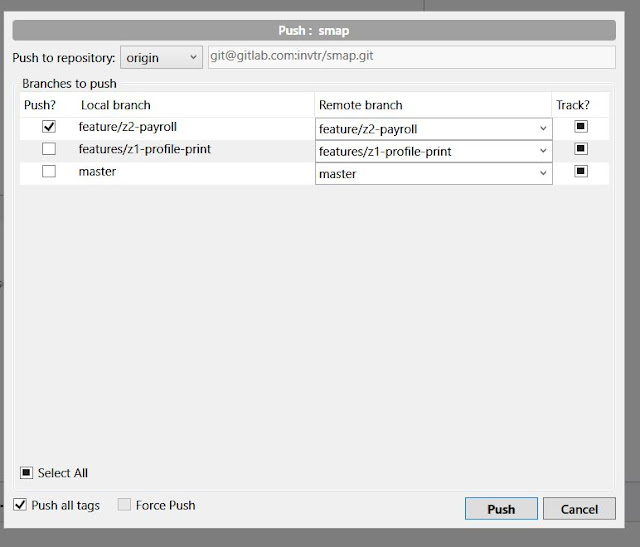
5) Now, open your Gitlab and you can request merge.
6) After your merge request has been approved, you can go to your Sourcetree and push the latest project.

Comments
Post a Comment